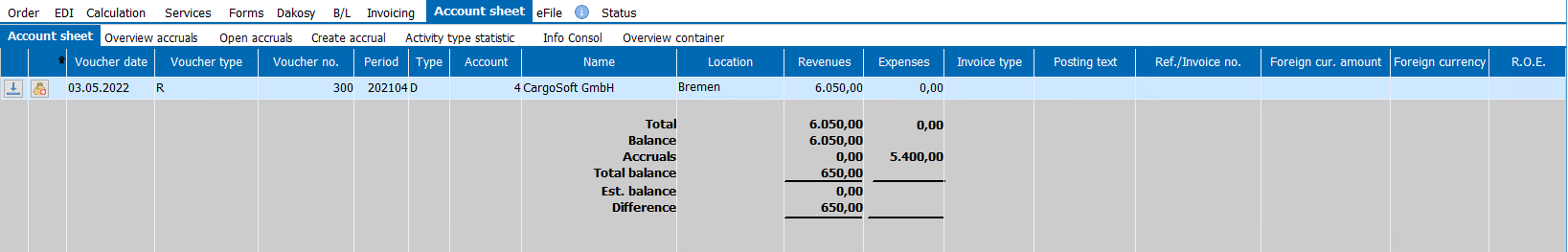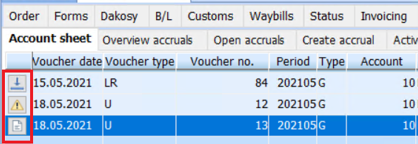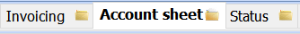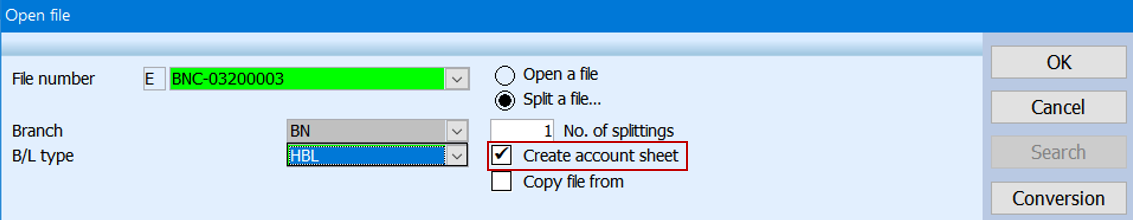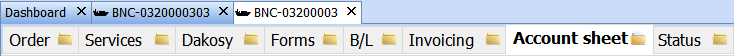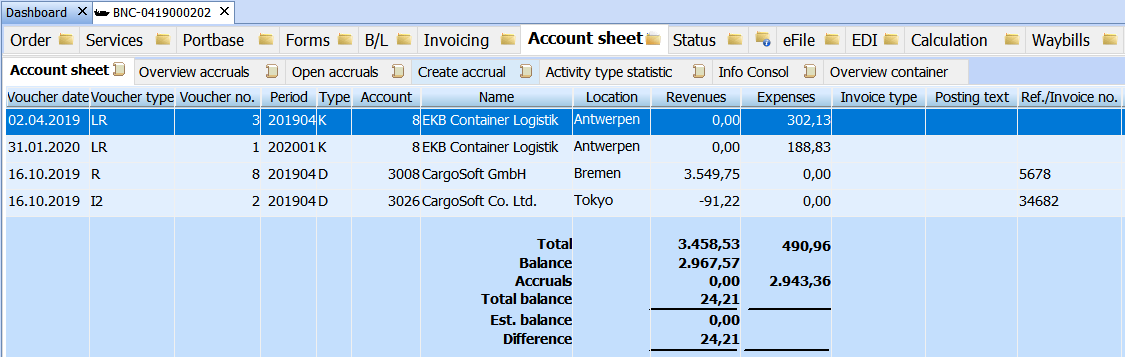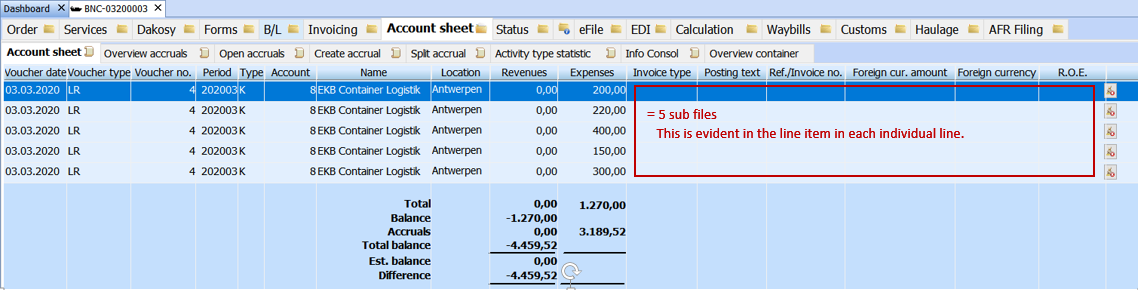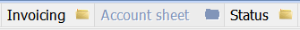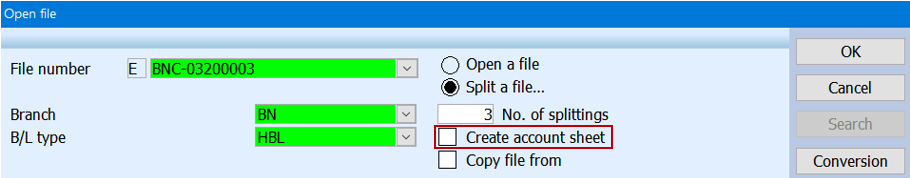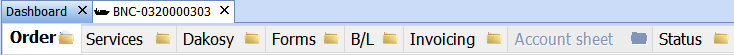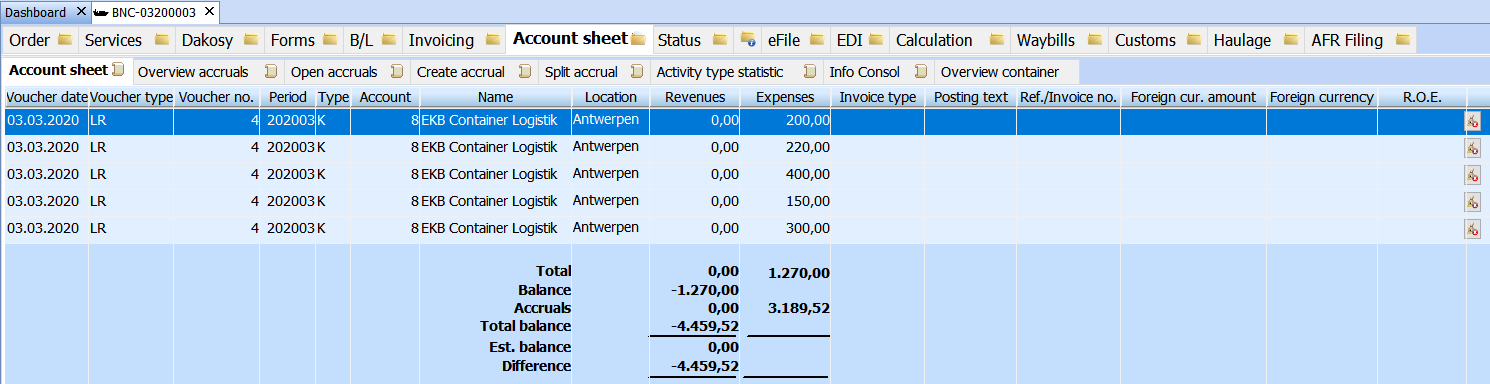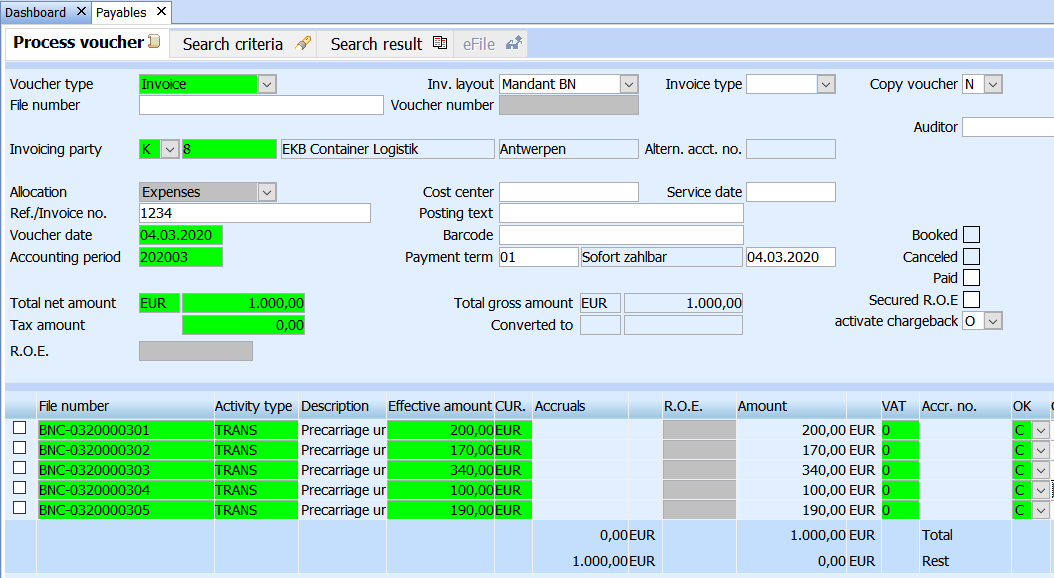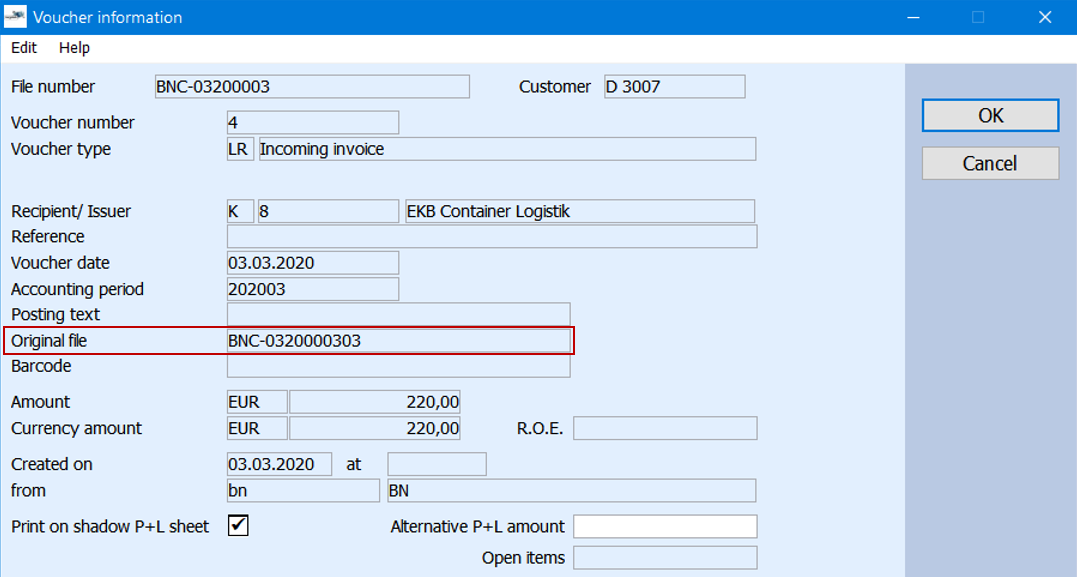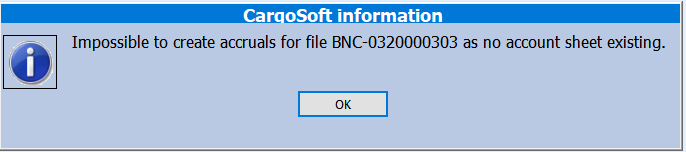View of the main tab Account sheet and its tabs
View of the Account sheet with voucher in efile
The receipt for a booking can be opened directly from the Account Sheet tab if it has been stored in the eFile.
A download symbol to open the receipt is displayed before the relevant booking.
By clicking on this button, the receipt is loaded from the eFile and can be called up directly if the character has changed in a file.
If the document fails to load, for example because the receipt has been deleted from the Ffile, the warning triangle appears to indicate that it cannot be accessed.
If no documents are to be displayed in the Account sheet, this function can be deactivated using the GlobalSettings with the key EFILE_FAKTURA → Please get in touch with your contact person at CargoSoft.
Enabled/disabled Account sheet tab
Whether the Account sheet tab is activated or greyed out in an order depends on how this position was created.
In the case of split positions/sub files, a checkbox appears whether an account sheet should be created for the new file.
Active tab Account sheet
Files WITH account sheet
In each file, an account sheet is automatically created when the new file is created and the corresponding tab is activated:
When splitting files, sub files are generated from a main file. It is decided whether the sub files should have their own account sheet.
On an own account sheet, all bookings are displayed directly in the sub file and the balance is directly visible in the file.
If a sub file is missing its own account sheet, all bookings are displayed in the corresponding main file.
The balance on the main file thus relates to the entire main file including the sub files contained.
Disabled tab Account sheet
Files WITHOUT account sheet
It is possible to create files WITHOUT an account sheet:
This is mainly the case in consolidated containers in ocean freight when the container is on the main file and the individual orders are in the sub files.
When splitting into the sub files, it is decided NOT to create an account sheet.
The sub files loaded in it can be displayed as separate orders with a balance (WITH account sheet) or for processing reasons WITHOUT account sheet.
Then the focus of the billing (and the balance) is on the consolidated container as a unit.
After creating the sub files with all selected settings and opening the split sub files, the Account sheet tab is grayed out and cannot be edited.
Where are vouchers posted for sub files displayed?
Show voucher information in the context menu
When trying to enter an accrual in a sub file without account sheet, a CargoSoft message appears that no accrual can be created on it:
Copy data from non-editable fields to Clipboard
You can copy non-editable fields in the sub-tabs of the Account sheet tab of an order. Mark the field and execute Copy in the context menu. The field content is then on the clipboard.
In order to be able to use this function, the following Global_Sett_t entry is required: COPY_NON_EDITABLE_FIELDS =Y
If you would like to use this function, kindly get in touch with your contact person at Cargosoft.